Move starting point
You can easily move the point where is the distance to caches calculated from. Just tap and hold your finger in the map - short vibration lets you know it has been established.
 |
Gray circle in map is a starting point
|
 |
| Initial start position |
 |
| New start position |
Notice that after changing your starting point the list of caches is resorted so you se the closest one on top.
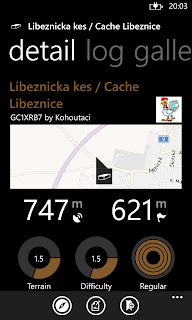 |
| See two distance |
Cache detail now displays two disances:
- from your actual position
- from starting point
Center cache on map from list
If you tap and hold your fingler on cache description in the list, it moves the maps so the cache is now in the centre.



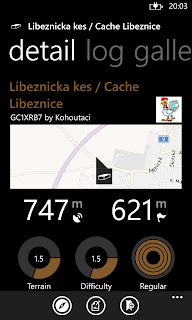
Žádné komentáře:
Okomentovat